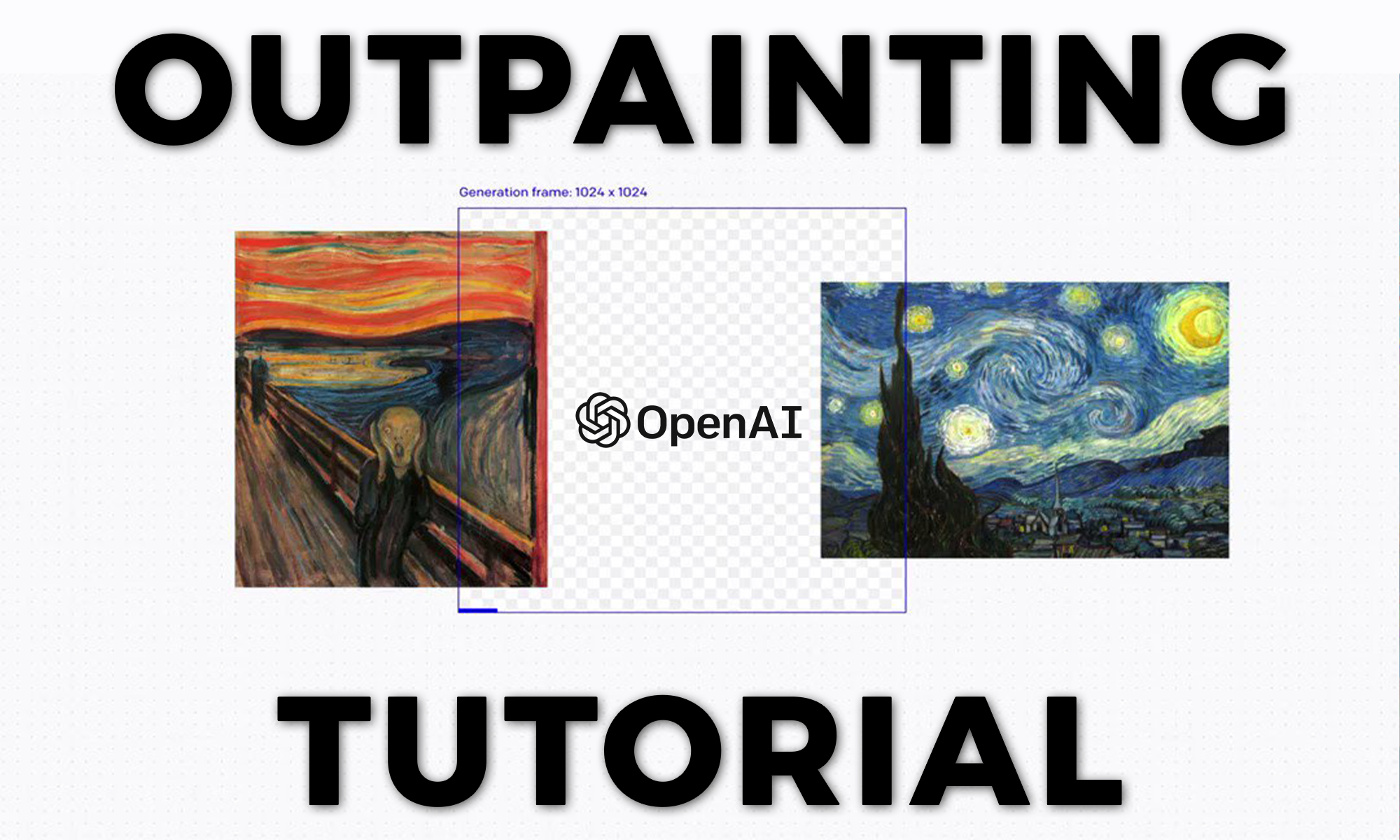On August 31st 2022, OpenAI introduced Outpainting. A new feature which helps users extend their creativity by continuing an image beyond its original borders — adding visual elements in the same style, or taking a story in new directions — simply by using a natural language description.
DALL·E is an AI-powered model developed by OpenAI that is able to generate images from text descriptions. The model is based on the GPT-3 architecture and is trained to generate images from text prompts such as "a two-story pink house with a white fence and a red door." The model is able to generate a wide range of images, from realistic to fantastical, and has been used to generate images of objects, animals, and scenes that do not exist in the real world.
The system is a text-to-image AI tool that allows changing details within a picture, a feature that is called inpainting. It uses a process called “diffusion” where it starts with randomly generated noise and then edits it to match the salient features of the prompt as closely as possible.
Now, OpenAI offers artists to exercise their creativity with a new capability doing the opposite – outpainting. You can expand images as much as you want, creating large-scale images in any aspect ratio.
Outpainting takes into account the picture's existing visual elements, including shadows, textures, and reflections to maintain the context of the original image.
Do It Yourself 💻
1. Open DALL·E by visiting https://labs.openai.com/
2. Click the “Or upload an image to edit” button under the command prompt.
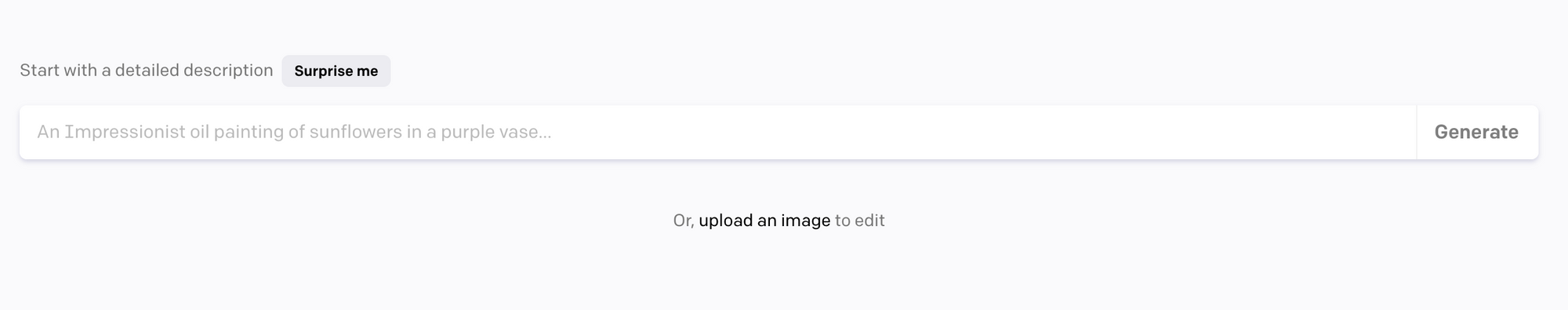
3. Upload an image of your choice and crop it - then select "Edit"
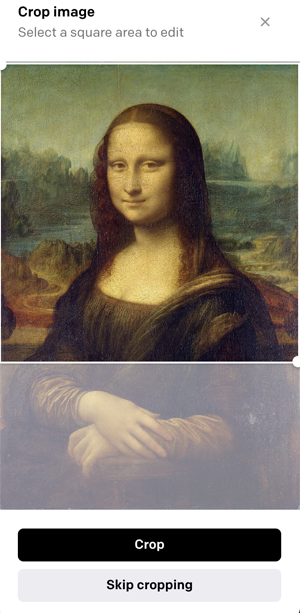
4. Use the erase tool to change thebackground of the original image or to even give her a new hairstyle. Type in a text prompt above the editing panel and type what you want to generate. In my example, I asked for a "Background in Amsterdam".
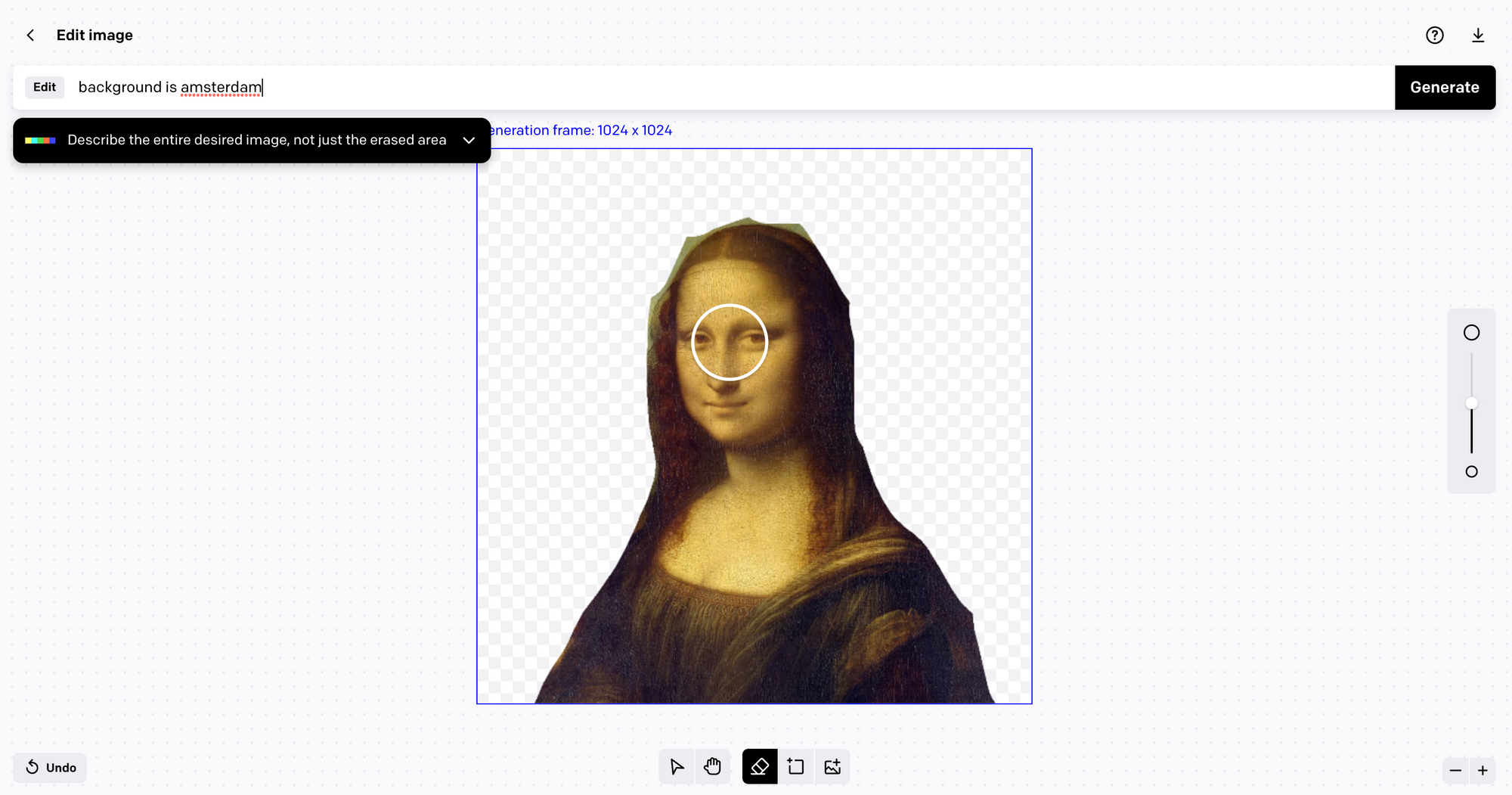
The system will suggest multiple AI-generated images.
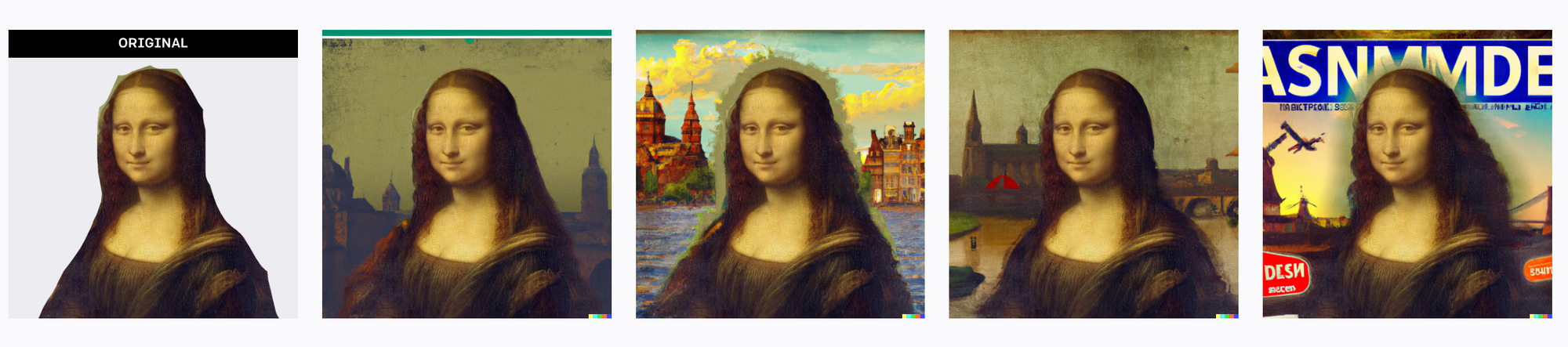
AI-Generated Addition 🖼️
5. Select one of the suggested images and go to "Edit" button above the image.
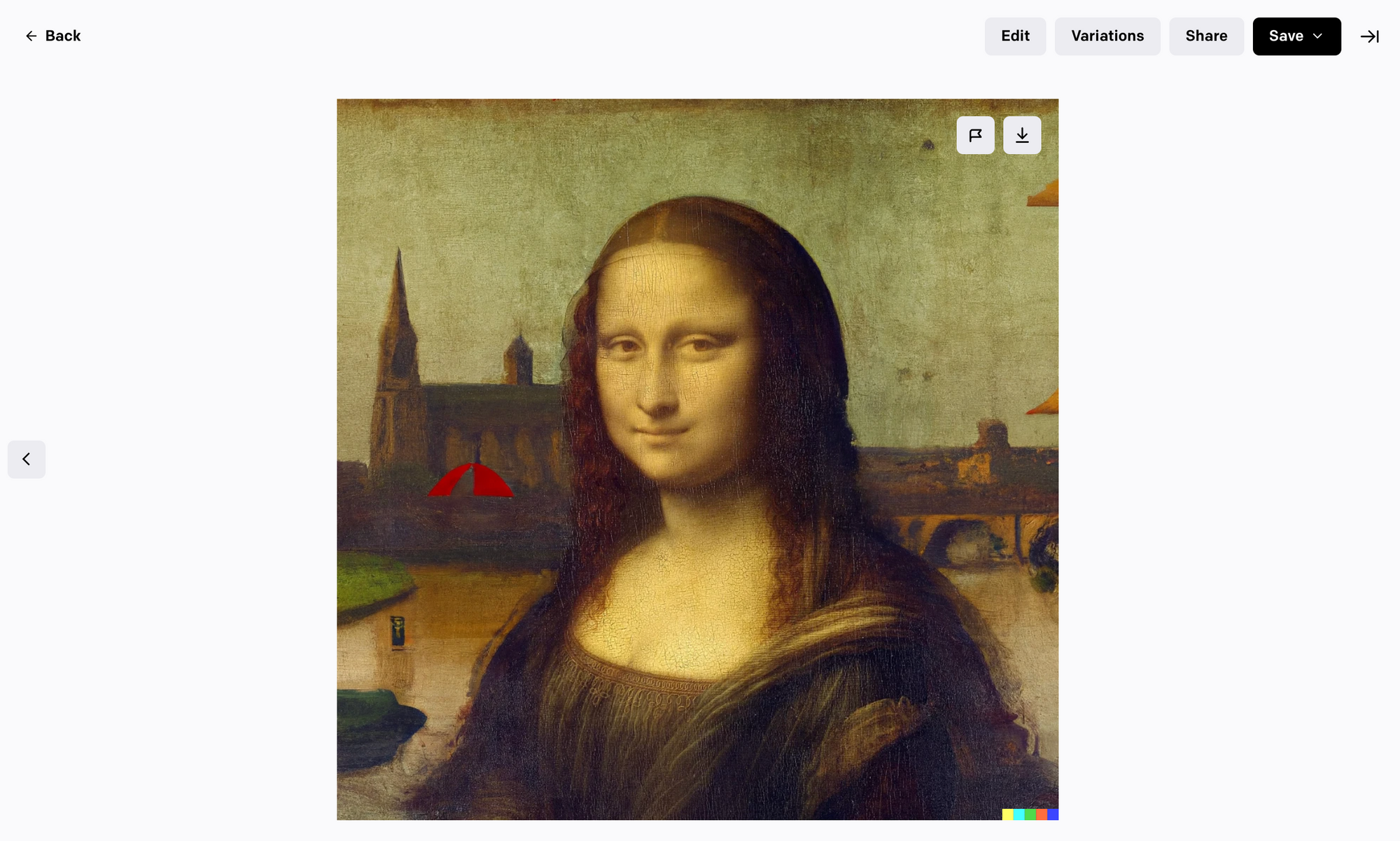
6. Select "Add Generation Frame" and select where you want to extend the image.
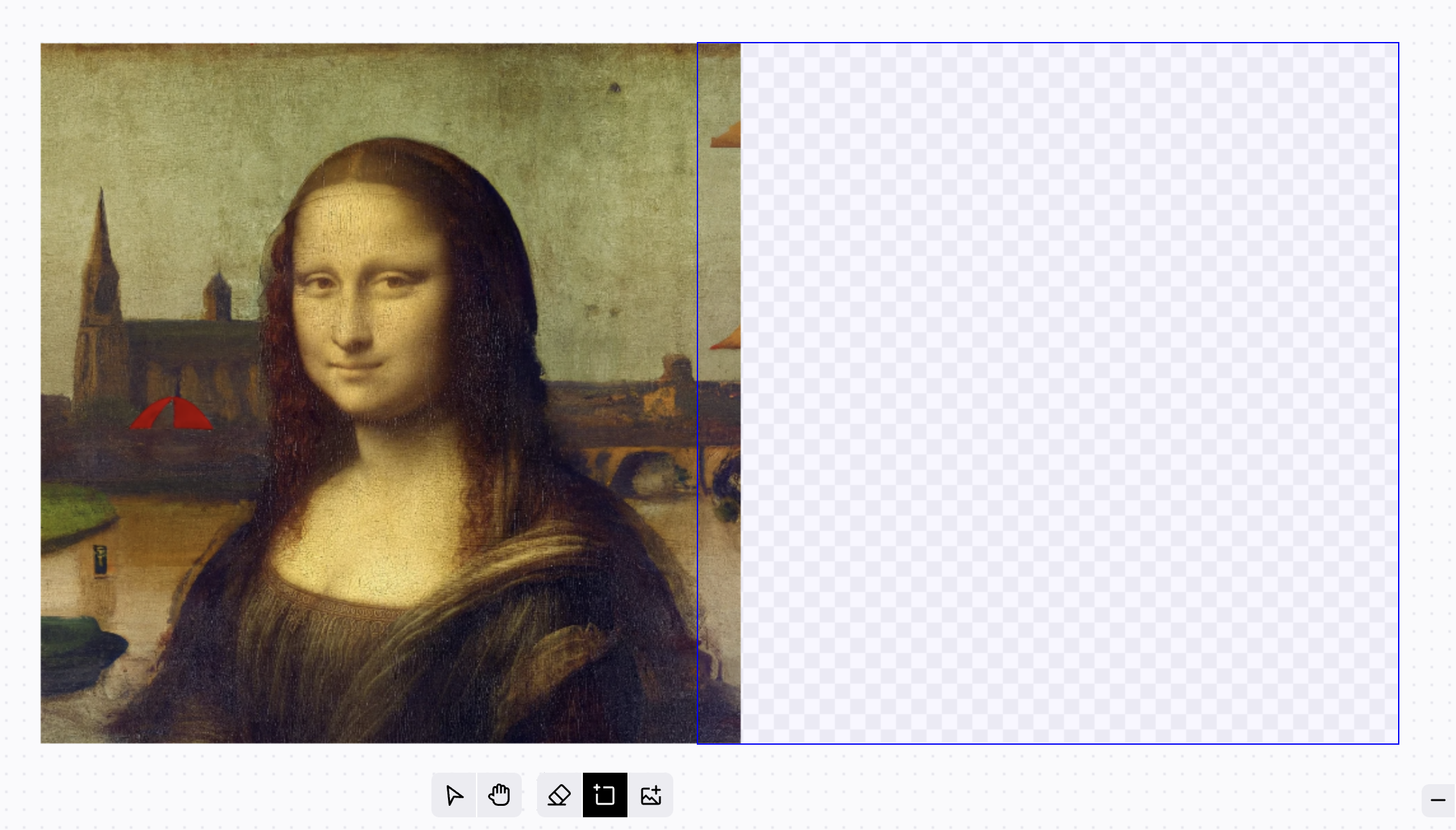
7. I wanted to add the "Golden Gate Bridge"! You can obviously type in anything you like. The results are truly mindblowing!! 🤯
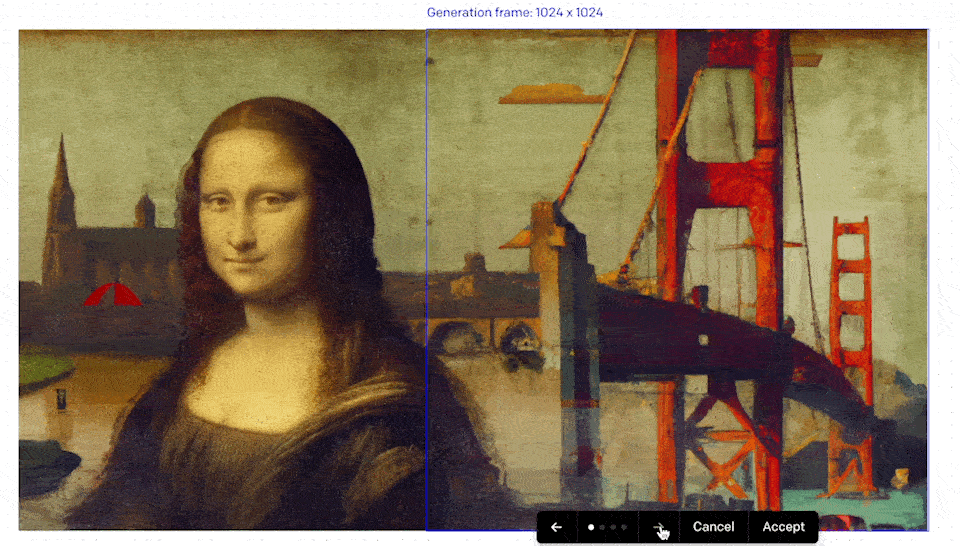
8. If you like the results, click "Accept". Let's add Burj Khalifa next to her!
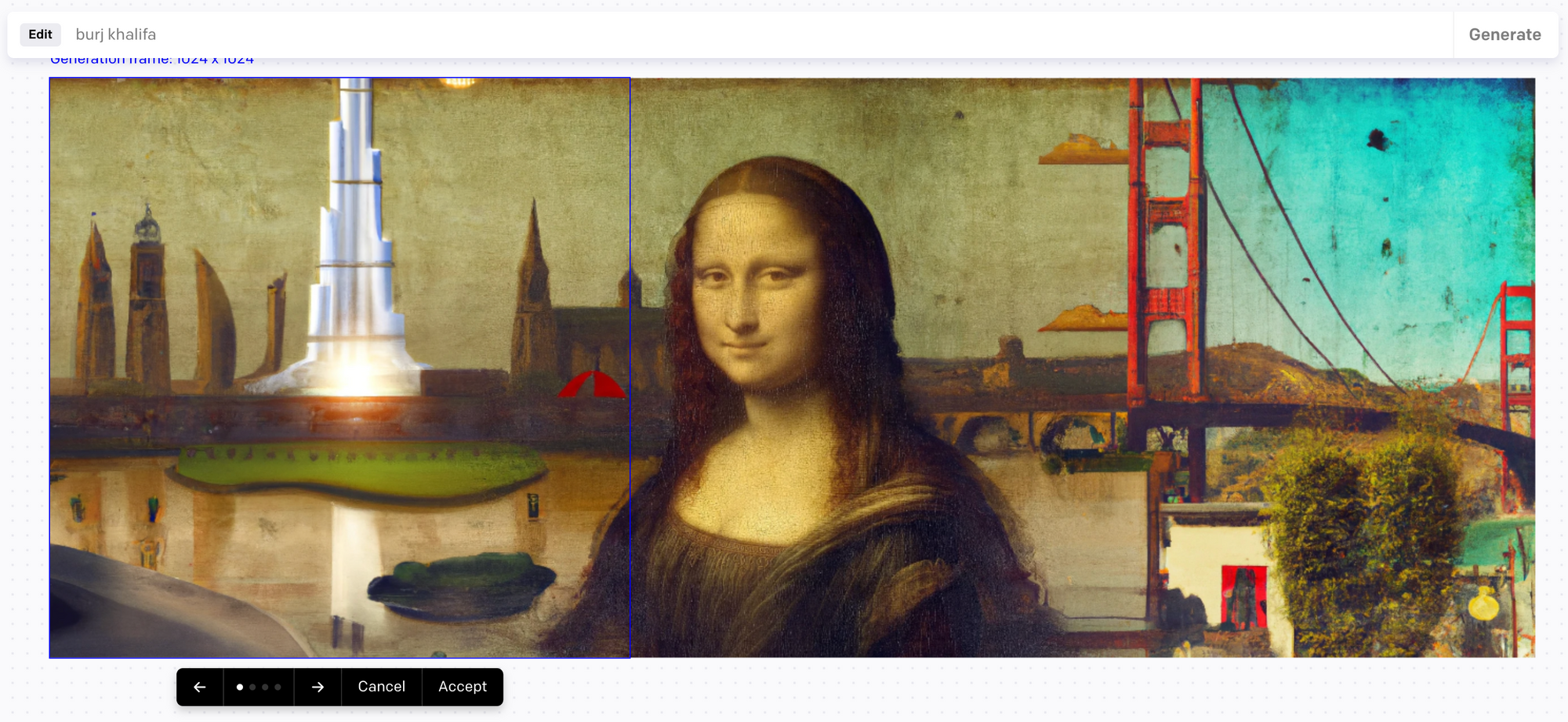
Conclusion
Unlock boundless creativity with AI text-to-image generators like DALL·E 2. Outpainting allows artists to expand their digital artwork beyond the limits of their manual skills, by using their imagination to add surreal landscapes to original images. The endless possibilities of digital art are at your fingertips, so let your ideas run wild and create truly stunning results.
AI alone is powerful. AI + Humans is even more powerful!
If you would like to see more on AI or coding, consider subscribing for free or click the button below!
Keep engineering your mind! ❤️
Jousef