Introduction
Programming has become integral to engineering and science, offering efficient and cost-effective solutions to complex problems.
The application of programming is ubiquitous today, playing a significant role in various industries, fields, and activities, from image processing to designing autonomous vehicles all the way to creating embedded systems for advanced manufacturing.
What Is Programming, and Why Has It Become So Important❓
Programming involves designing, writing code, and testing computer programs. It implicates creating a set of instructions that a computer can understand and execute to perform specific tasks.
Programming has become increasingly important in recent years due to the rapid advancement of technology and the increasing role of computers in our daily lives. With the rise of the internet and the proliferation of smartphones, laptops, and other connected devices, programming has become a critical skill for individuals and organisations to remain competitive in the digital age.
Moreover, programming has become an essential tool for innovation, enabling developers to create new software and applications that can complete tasks like image processing, solve complex problems, automate tasks, and improve efficiency. It has also become an essential skill in various industries, including finance, healthcare, transportation, manufacturing, and engineering.
Finally, programming has become essential for creating job opportunities and driving economic growth, as the demand for skilled programmers continues to increase. As a result, programming has become a crucial skill for individuals looking to succeed in the digital economy.
Programming Language Key Differences: Matlab vs. Python Code 🤔
With the plethora of languages available, choosing the right one for your specific task can be challenging.
Two of the most popular programming languages are MATLAB and Python, providing a vast array of tools to efficiently complete both technical and non-technical tasks.
However, distinguishing between MATLAB, Python, and other languages to then choose a general-purpose programming language may still be challenging for beginners under varying circumstances — which is probably how you landed on this article about MATLAB vs. Python.

“There are things I hear about, that open-source can only do this,MATLAB cannot do that. At the end of the day, tools are tools (…) And MATLAB integrates to open-source, so the way we do is we use both” – Gustavo Sanchez, Pandata Tech
In addition to assessing both Python and MATLAB separately, this article will also cover how MATLAB can be coupled with Python to get the best solution out of both MATLAB and Python's respective extensive standard library, applicable operating systems, and tools available in each.
Let’s get the low down on MATLAB and Python to better comprehend their characteristics and utilities and become competent in choosing the suitable programming language for a specific task. At the end of this article, you will be able to:
- Clarify MATLAB function, MATLAB’s utility, standard library, advantages, and disadvantages,
- Clarify the Python Software Foundation, Python’s utility, standard library, advantages, and disadvantages,
- Differentiate MATLAB code and Python code based on technical features and required resources,
- Determine the workflows to use MATLAB with Python,
- Choose the right programming language (beyond Python and MATLAB) to handle your tasks.
What Is MATLAB? 💻
MATLAB is a commercial software owned by MathWorks, a technology company based in the USA. It was first ideated and created by the mathematician Cleve Moler in the 1960s as a part of his doctoral research.
MATLAB is a programming interface nesting a computational environment for data and numerical analysis, and is a commercial numerical computing environment as well as a programming language.
MATLAB is a computing platform that is used for engineering and scientific applications like data analysis, signal and image processing, control systems, wireless communications, and robotics. MATLAB includes a programming language, interactive apps, highly specialized libraries for engineering applications, and tools for automatically generating embedded code.
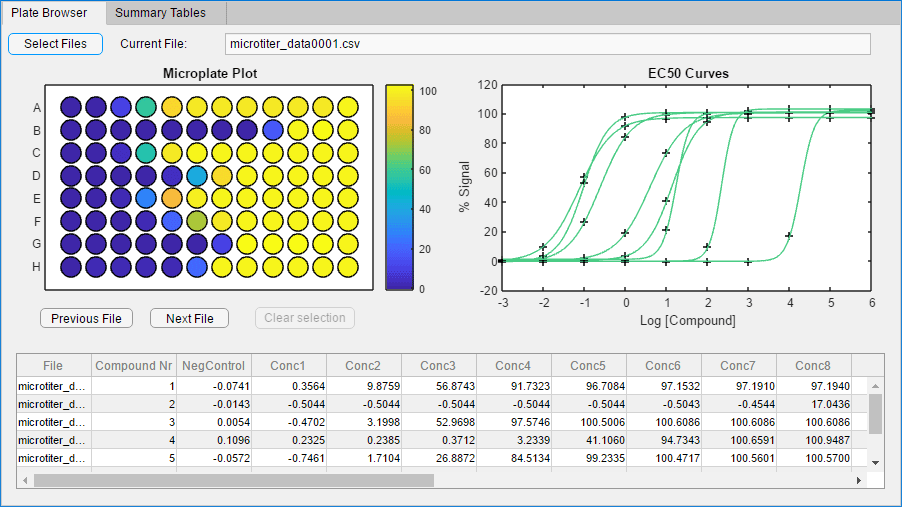
The environment supports multiple programming paradigms while providing various functionalities including matrix operations, visualisation of data and functions, execution of algorithms, design of graphical user interfaces, and communication with other software written in different programming languages.
It has a wide range of utilities and functions in engineering, data science, and other scientific applications fundamentally for information analysis, as well as for signal and image processing, control systems, automation, and communication systems (Source).
MATLAB's generic programming functionality and programming interface provide technically specific libraries for numerous engineering domains to develop custom applications and precise and logical type code.
MATLAB, an abbreviation of “MATrix LABoratory,” is a proprietary programming platform designed for engineers and scientists to create and analyse systems and products.
My Old MATLAB Playlist
It allows matrix manipulations, plotting of functions and data, and creation of user interfaces benefit extensive support libraries. Open source and community development. Matlab allows you to test algorithms immediately without the act of compiling.
Therefore, MATLAB has long become one of engineering and science's most applied programming languages for many users across a variety of sectors.
As well, across the world, higher education institutions have been substantiating MATLAB as an educational tool in their curriculums to teach, train and prepare the future workforce for real-life problems.
Moreover, MATLAB is the provider of Simulink, which is a well-known block diagram environment for simulating complex multi-domain systems.
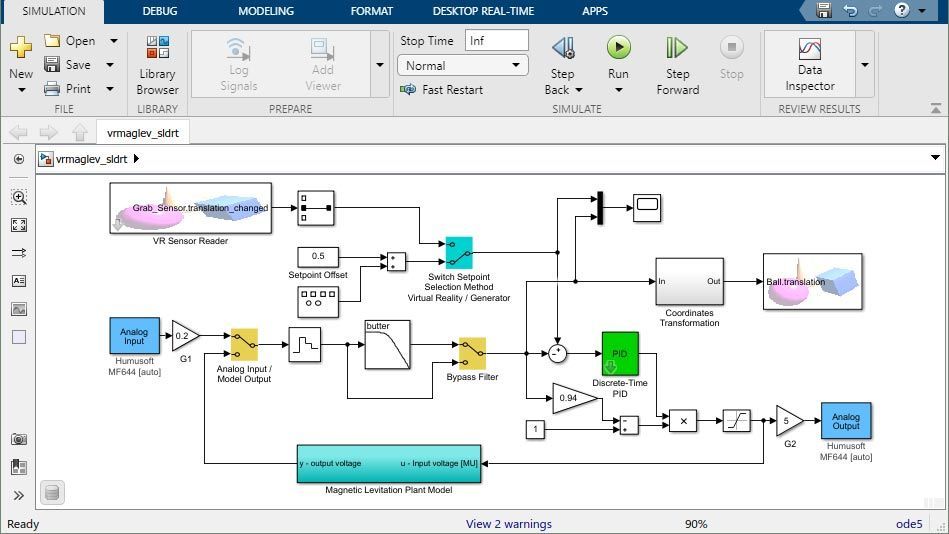
Simulink is fundamentally utilised to model multidomain applications analysing and assessing their functionalities prior to actual deployment on the hardware.
It facilitates a user-friendly no-code or low-code environment relying upon a graphical block diagramming tool and a customisable set of block libraries.
MATLAB vs. Python: MATLAB Key Advantages
MATLAB's functions, including built-in tools for things like matrix manipulations and beyond, have been widely adopted by engineers and scientists in various fields to analyse experimental data and make numerical predictions about system behaviour.
MATLAB has an integrated development environment. It has a very clean interface with a console in the centre to write type commands. Variable explorer lies on the right and directory listing on the left.
The key advantages of MATLAB and its specially designed functions (which makes it more accessible to those who have a background in non-computer science disciplines) are summed up as follows.
1) Easy to Learn and Code
It is a high-level programming language, which means that MATLAB language is designed to be easy to read and write for humans, letting them focus more on the problem-solving aspects of programming.
Hence, it is easy to learn and use, allowing for the rapid development of complex algorithms and logical code.
2) Domain-Specific Toolboxes
It facilitates a broad range of functions and toolboxes that can be utilised for numerical analysis, data visualisation, signal processing, statistical analysis, machine learning, and other purposes.
Climate Data Store Toolbox for MATLAB Develop a speech command recognition algorithm that integrates specialised signal processing capabilities from MATLAB into the data preprocessing pipeline for training a deep neural network with TensorFlow or PyTorch.
Not only MATLAB but also industry and academia heavily contribute to distributing and disseminating domain-specific tools. This keeps toolboxes up-to-date concerning recent advancements in engineering, science, finance, information analysis, and image processing.
3) Advanced and Interactive Data Visualisation
It creates high-quality, interactive 2D and 3D plots, animations, and visualisation tools.
4) Official and Community Support
It gives technical support, learning materials, and code snippets for common and task-specific problems throughout well-structured official channels. MathWorks also has a large cohort of active MATLAB users connected through forums and discussion platforms, forming a community to continually support users.
5) Easy Interface With Other Software
It can be coupled with other software tools such as databases, spreadsheets, and other programming languages. It has a custom functional mock-up interface (FMI) toolbox to integrate, operate, and exchange models developed in various modelling tools and software into its environment.
6) Accelerated Technical Computing Schemes
It can parallelise computationally intensive tasks to speed up calculations using multicore CPUs, GPUs, and clusters.
7) Productivity
MATLAB users mention productivity as the primary reason why they use MATLAB code and its integrated development environment (MATLAB IDE).
Users find that MATLAB IDE saves time because it is built for technical computing applications in computer science, and engineering.
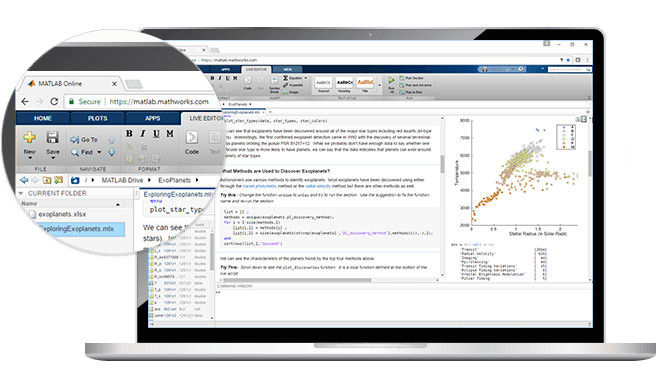
MATLAB vs. Python: MATLAB Disadvantages
Despite its unique advantages, some users may be skeptical about MATLAB due to missing technical features and available resources.
Here we list a number of imperative aspects of MATLAB that you should be aware of before up and running.
1) Cost Barrier
It is commercial software that needs a license to operate on your device. The license can be costly for individuals and small organisations.
Nevertheless, it is not uncommon that universities and companies to provide campus- and organisation-wide free access to their affiliated members.
Overall, the software costs 2150 € for perpetual and 860 € for annual licenses of MATLAB concerning individual users.
The startup suites' price varies; 1450 € for the MATLAB Suite, and 3500 € for the MATLAB & Simulink suite. More information on MATLAB pricing and licenses is available on the official website.
2) Data Comes First
Even though software development is an inherent part of MATLAB, the software is fundamentally and primarily structured toward data processing and numerical analysis.
It may require some effort to be paid in order to develop cross-platform web applications.
3) A Closed-Source Software Architecture
It does not enable users to manipulate the original source code to create a custom version of MATLAB code. Naturally, Mathworks puts restrictions on source code portability, the ability to run your code on someone else's computer. Additionally, MATLAB is a proprietary commercial product and not open-source software.
Yet, users can readily generate tools and toolboxes (that can integrate specialised signal processing capabilities and more, as aforementioned) that other stakeholders can implement into their workflow without any hurdle but respecting the legal terms set by MATLAB as a high-performance language and proprietary commercial product.
What Is Python? 💻
Unlike MATLAB, Python is an open-source programming language created by the Dutch programmer Guido van Rossum in the late 1980s in the Netherlands. It is a well-known programming language for being easy to read, reducing the programming cost and its maintenance.
Python uses the OOP approach to help developers write precise and logical code for small and large projects. Python is a broadly used language. Mainly it is developed to emphasise code readability. It supports multiple paradigms of programming, like OOP, procedural programming, and functional programming.
The utmost reason behind Guido’s creation was to develop a modern programming language that can be easy to learn and use and satisfy all kinds of general and specific purposes programmers might need to accomplish any given task.
It is noteworthy that Guido - who was a fan of the British comedy group Monty Python - named the Python Software Foundation programming language and Python libraries after the comedy group as a tribute he paid (Source).
Python is applied for diverse applications, including scientific computing, information analysis, web development, machine learning, image processing, and many others. It has numerous standard Python libraries, third-party modules, and packages to support a broad range of programming needs for integrated systems.
As an open-source programming language, the source codes written in Python can be freely shared with the public. As well, unlike MATLAB, the source codes can be unrestrictedly modified, manipulated, and redistributed by the public.
Academia and industry have been progressively implementing Python in their workflows to better benefit highly technical and open-source features promised by the programming language and code readability.
This has paved the way for Python to eventually become one of the most popular programming languages of recent years.
It is probable that Python will keep gaining momentum to grow in popularity as it becomes increasingly adopted in various fields and appeals to non-programmers (from learning Python to installing Python) due to the fact that it is coding-friendly, accessible for integrated systems, and has open-source software characteristics.
Python vs. MATLAB: Python Key Advantages
Python has truly attracted users from varying backgrounds to install and learn Python, thanks to its unique advantages.
1) Python vs. MATLAB: Easy to Learn and Code
Python is a general-purpose programming language with an extensive library collection used for a wide range of applications, including web development, enterprise application development, and data science. Both Python and MATLAB can be described as high-level programming language, making it easier for novices to learn, read and code.
2) Python vs. MATLAB: Discipline-Specific Toolboxes
It has a wide range of libraries and toolboxes to undertake versatile tasks such as data processing, numerical analysis, web development, machine learning, bioinformatics, and automation.
3) Python vs. MATLAB: Open-Source Code Portability
It is an open-source programming language, meaning that it does cost nothing and is entirely free to share with the public. Because Python is free, your code can run everywhere. Further, it works on Windows, Linux, and OS X. Class and function definitions.
Likewise, it is widely supported by heavily utilised open-source cross-platform integrated development environments for varying contexts – such as Spyder for scientific programming via Anaconda, accessible from the command line.
4) Python vs. MATLAB: Community Packages for Nearly Anything
Developers and proponents of Python have structured a large community to contribute to the sustainability of the language and its libraries.
Many Python developers appreciate that the high-level language is a general purpose, as it offers some flexibility. Beyond that, Python is recognised for its easy access and its large community. It is popular for Data Science and AI, because of libraries like Pandas, Scikit-learn, and TensorFlow.
Communities from varying disciplines actively support users to find relevant learning and technical resource to broaden Python’s adoption (with a popular Python package like Anaconda) through the Python community.
Python vs. MATLAB: Python Disadvantages
Several significant aspects should be kept in mind to better comprehend what kind of downsides you can face when learning and adopting Python in your technical tasks.
1) Python vs. MATLAB: Emphasising Programming
Python works as an interpreted programming language that needs to be executed directly, line-by-line, without the need for a separate compilation step, unlike compiled languages C or Java.
Hence, Python language can be slower than compiled languages for some tasks because they require the interpreter to parse and execute the code at runtime. Besides, it may need some low-level coding experience to optimise code for performance.
Python does not include a default development environment.
2) Python vs. MATLAB: Finding Relevant Resources
There are a huge number of tools, libraries, and frameworks that have since been freely made available by the community. However, deciding on the best tool for a specific application can be unexpectedly challenging.
This is simply because the developers voluntarily share their codes with the public, which may potentially have insufficient supporting information, lack maintenance and updates, and be incompatible with the version of Python language and the development environment.
3) Python vs. MATLAB: Limited Speed
Python's applicability for high-performance technical computing tasks may be dramatically impeded by the global interpreter lock (GIL), which synchronises the execution of threads by allowing only one native thread per process to execute at a time.
The GIL exists to simplify the general object of the Python language interpreter's implementation, making it easier to develop and maintain.
Python and MATLAB Comparisons 🔄
MATLAB and Python have been commonly practiced by engineers and scientists in miscellaneous contexts. In some cases, one can evidently and readily replace the other; there are certain tasks in which users are strictly guided to choose one of them concerning technical and financial resources.
Python is a high-level programming language. Python is an interpreted, interactive, object-oriented programming language similar to PERL or Ruby. It is mainly designed to be easy to read and very simple to implement. It is open-source, which means it is free to use. Python can run on all operating systems. MATLAB is a high-performance language that is generally used for the purpose of technical computing. It integrates computation, visualisation, and programming in an easy-to-use environment, expressing problems and solutions in familiar mathematical notation.
Until now, we have individually clarified the purpose and utility of both software without making a direct connection or citing key differences between the two.
In this comparison, we pinpoint the key similarities and differences between MATLAB and Python, and provide insights into which language may be better suited for different types of projects and applications.
Overall, both languages have their strengths and weaknesses and are often compared based on ease of use, performance, support, and available resources such as libraries and toolboxes.
Language Comparison
MATLAB and Python can facilitate interactive environments to run a single command simultaneously. Similarly, both languages can develop large-scale applications to handle dedicated tasks using scripting, procedural and object-oriented programming.
The Python input and output variables can be mapped with variables in the MATLAB workspace: You can choose to write either Python statements or a Python script file: and retrieve the required variables to be used back in MATLAB.
On the one hand, MATLAB aims at executing matrix operations (MATLAB is an abbreviation for Matrix Laboratory, and it is a high-level language) and numerical computations, as well as facilitating a programming ecosystem in which engineers and scientists process data, model systems and analyse numerical solutions.
It has a simple and intuitive syntax and a wide range of built-in functions and toolboxes, making it easy to quickly perform complex computations.
Another example highlighting the difference between MATLAB and Python's syntax is that a comment starts after the percent sign (%) in MATLAB. In contrast, comments in Python typically follow the hash symbol (#).
On the other hand, Python was originally developed to provide a general-purpose programming language to undertake any programming tasks aimed at getting beginners to learn Python as a high-performance language with easier code readability.
However, Python has made significant strides in recent years with the introduction of libraries such as NumPy and SciPy, which have improved its performance in scientific, and technical computing applications.
Python syntax and its calling functions are more complex than MATLAB, but are more versatile, with a large and growing extensive standard library of powerful high-performance language tools and packages.
User Base
A user base can be an imperative metric to assess whether software is highly adopted by users in a particular discipline. The user base can additionally reflect a programming language’s strengths and popularity in a particular field, thereby hinting some direction to decide the best programming language for a specific task.
Both MATLAB and Python have intensively populated user bases; however, the background of users may dramatically vary between the two programming languages.
It's possible that if you're more specialised in the mathematical and classical engineering world that Matlab might help you become more productive. It comes with a really clean interface and familiar mathematical notation. That said, even programming adjacent fields like electrical and mechanical engineering, which Matlab has historically dominated, are moving towards Python.
MATLAB user bases are, in general, populated by engineers and scientists. According to MathWorks, the company that develops MATLAB, there are more than 5 million MATLAB users worldwide, mostly from academic research and education, particularly in engineering and science fields, as well as in industry for data analysis, simulation, and modelling (Source).
Meanwhile, Python user bases comprise more diverse cohorts. With regard to a survey conducted by the Python Software Foundation in 2020, over 28 million developers worldwide reported using Python data science, machine learning, and artificial intelligence, where it is often used for data analysis, modelling, and visualisation, web development, finance, bioinformatics, and system administration (Source).
Costs
MATLAB is a commercial software that needs a paid license to use. The license's cost depends on the license type and the number of users, which can make it costly for individuals and organisations with limited budgets (Source).
Despite this, millions of users worldwide can access MATLAB via licenses provided by universities, research institutions, and employers.
This is simply owing to the engineering and science-specific features of MATLAB and its resource-rich ecosystem providing a reduced entry barrier for those without a computer science background.
Users who install Python benefit from an open-source and free-to-use programming language. Thus, it can be a cost-saving solution for individuals and small enterprises. It is backed by a community strictly dedicated to open-source development and dissemination, including all relevant resources.
Nonetheless, costs can come in different forms under certain circumstances.
First, Python is mainly developed as a general-purpose programming language. Therefore, users should put some time and effort into programming before diving into a particular task.
Secondly, organisations may prefer acquiring Python through paid services to adequately distribute and configure the programming language with desired packages and manage IT (information technology) related realms such as cybersecurity, access, and control.
Support and Documentation
Python (vs. MATLAB) has a large, diverse, active community of supporters contributing to its development and sustainability (Source).
It has a well-organised official website providing tutorials, guides, and reference materials. Libraries and toolboxes tend to have different websites to share relevant resources with target users.
Online forums such as Stack Overflow, communities, and resources are highly preferred platforms to connect Python users to exchange knowledge.
Despite the contextual differences among the support needed, it is fairly easier to get technical help on any inquiries related to Python and its libraries within its widespread utility across disciplines.
MATLAB proposes a variety of supports throughout well-established official channels. For instance, a license holder can get free live support on any specific demand from MATLAB employees via either phone calls or emails. MATLAB serves well-structured documentation for all MATLAB and Simulink products on its website.
A part of these documents is also directly accessible within the software environment, thereby making it easy for users whenever they seek support on a technical feature such as utilities of specific functions.
In addition, MATLAB forums and customer service bring users and experts in contact, facilitating an interactive platform to get help, contribute and connect with others.
Lastly, MATLAB offers a set of training and certified programs, including consulting services and organisational support.
This section cannot be concluded without discussing the power of natural language processing (NLP) applications, such as ChatGPT by OpenAI, in assisting human intelligence.
As AI tools like these become more recent, they can be useful for identifying problems in your code and directing you to the tools needed for your solution.
They can also generate code snippets at a high level of abstraction, providing a foundation for your project instead of starting from scratch.
It's important to be cautious when using AI in your coding projects, as false operations and misinformation risk computers and humans.
It's recommended to double-check any information that seems questionable to ensure its accuracy and legitimacy.
On the whole, while MATLAB has strong official support and well-documented built-in user support tools, users who install Python open-source nature and large community provide a wider range of support and resources.
Apps and Dashboards
Despite key language and functional differences, Python and MATLAB have been used extensively to develop interactive applications and dashboards.
While applications are typically favoured for providing improved user experiences through the use of graphical user interfaces (GUIs), dashboards are essential for effectively organising an environment that allows users to interact with applications with ease.
App Designer, as a built-in MATLAB tool, can be employed to generate interactive apps and graphical user interfaces (GUIs) using drag-and-drop tools and a visual layout editor.
The tool comprises a range of built-in components and widgets, such as buttons, sliders, and tables, that can be easily customised and linked to MATLAB functions and code.
Likewise, the MATLAB charting toolbox is an alternative to App Designer for creating interactive dashboards and reports.
Prominent examples of apps and dashboards created by programmers who choose MATLAB include MATLAB Grader, which is an online platform for creating and grading interactive MATLAB programming assignments.
Even though there is no built-in app designer tool available for Python code, third-party libraries and frameworks such as Plotly Dash and PyQt allow users to create web-based dashboards and data visualisations using Python code.
For instance, Plotly Dash includes various built-in components, such as dropdowns, sliders, and graphs, that can be easily customised and linked to Python code.
A well-known example of an app and the most recent version dashboard created using a common implementation of Python include the COVID-19 Dashboard created by Johns Hopkins University, which provides real-time tracking of global COVID-19 cases (Source).
Variable explorer lies on the right, and directory listing on the left. In the case of Python, it does not have an integrated development environment by default.
MATLAB vs. Python for Machine Learning & Deep Learning
Both Python and MATLAB support the development of machine learning applications; however, different approaches and capabilities distinguish their utilities when it comes to machine learning.
Python (vs. MATLAB) has become a go-to language for machine learning applications, largely thanks to its open-source nature and many machine learning libraries and frameworks.
Some of the most popular machine learning libraries for Python include TensorFlow, PyTorch, and sci-kit-learn, which provide a range of tools for developing and deploying machine learning models.
Python (vs. MATLAB) also has a large and active community of machine learning researchers and practitioners who contribute to developing and improving these libraries and frameworks.
MATLAB also has a range of built-in machine-learning tools and functions, such as the Statistics and Machine Learning Toolbox and the Deep Learning Toolbox.
MATLAB's machine learning tools are designed to be easy to use, even for users with limited programming experience, and provide a range of built-in algorithms and models for classification, regression, clustering, and deep learning.
MATLAB also includes a set of built-in visualisation tools, such as the Classification Learner app and the Deep Network Designer, that make it easy to explore and analyse machine learning models.
Python's larger and more diverse ecosystem of machine learning libraries and frameworks makes it a more flexible and powerful option for many machine learning applications.
Yet, the user-friendly and domain-specific toolboxes of MATLAB can attract novices to put their hands forward to straightforwardly implement machine learning in their technical tasks.
Matlab with Python 🤝
MATLAB and Python can be interchangeably employed to solve specially designed and specific programming tasks for many users.
Nonetheless, the common implementation of both software inherently serves distinct libraries, technical tools, and many functions that cannot be found elsewhere. This may make you wonder whether a connection between MATLAB and Python is feasible in your programming workflow. The answer is yes.
Among many other programming languages, MATLAB facilitates a two-way connection with Python to maximise available Python-based technical resources while enabling interoperable workflows for programmers.
MATLAB provides a seamless workflow to call Python functions, objects, and libraries directly from the MATLAB user environment without requiring any switch among software languages.
Likewise, via the MATLAB Engine API for Python, Python users can directly use MATLAB as a computational engine.
Detailed instructions on coupling MATLAB with Python language can be found on MathWorks’s website, where you'll also find examples of Python and MATLAB uses.
MATLAB and Python for Data Science & AI
In addition to the basic interfaces described in the previous section, you can use specialised interfaces for exchanging tabular data and deep learning models:
- Apache Arrow and Apache Parquet for efficiently passing large tabular data between languages
- Import networks and network architectures from TensorFlow™-Keras, TensorFlow 2, Caffe, and the ONNX™ (Open Neural Network Exchange) model format into MATLAB
- Export a trained Deep Learning Toolbox™ network to the ONNX model format from MATLAB
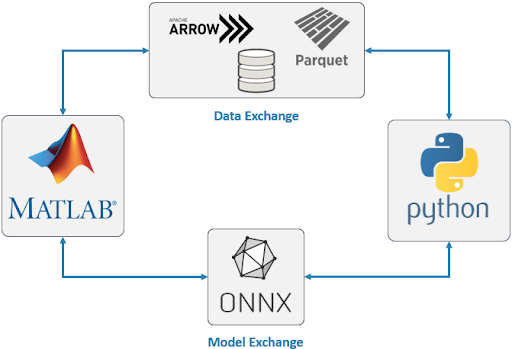
I hope these language descriptions of MATLAB and Python will help to inform your decision – MATLAB, Python, or both. If you’d like to learn more about using MATLAB and Python together or applying them in an AI workflow, see the links to resources below. Feel free to reach out if you’d like to discuss your use of MATLAB and Python.
Conclusions on MATLAB vs. Python & Their Key Differences 📝
Ultimately, choosing the right programming language at the beginning is not a trivial process. And sometimes, instead of deliberately choosing a programming language, it would be wiser to divert your decision regarding the available resources you have or are given.
By simply kicking off your functional programming journey using either option, or both MATLAB and Python, you can already start paving the way to grasp the basics of web programming.
As a computer programmer working on all things related to web programming, it is very likely that you will be given a wide array of tasks, work on small and large projects, and ultimately use both of these functional programming languages in your future career.
In conclusion, MATLAB and Python offer great functional and procedural programming that lets you work quickly and integrate systems more efficiently. They continuously add to their respective extensive standard library while developing user interfaces that suit the emerging needs of any computer programmer.
If this post was helpful to you, consider subscribing to receive the latest blogs, tutorials and updates!
And if you would love to see other blog posts or tutorials on Python, MATLAB or Simulink, please leave a comment under this post - cheers!
Keep engineering your mind! ❤️
Jousef

